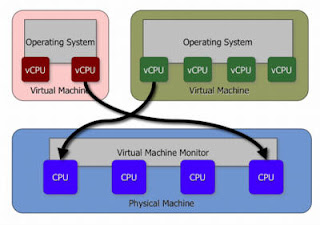A virtual machine, despite sounding like hardware, almost exclusively leans toward software. The Internet and many software stores are full of virtual machine programs, so it can be hard to find the best virtual machine. To choose the best, decide if you want a system or process virtual machine, what operating systems you want your virtual machine to handle, if you need the operating system’s startup CD, and if the separate operating system can run alongside the one you are using or if it will have to start up by itself.
Virtual machines are split into two main branches: system and process. A system virtual machine refers to software that allows you to install and run a completely different operating system on your computer. This second operating system will run independently, allowing you to install and use software made exclusively for that operating system. A process virtual machine is made for a single process, such as being able to run a program made for an operating system other than the one you are running. To choose the best virtual machine, you have to choose a virtual machine that can either emulate an entire operating system or can just emulate it for a single process.
Some virtual machines can handle your choice of one different operating system or several at once. The best virtual machine software can normally emulate all the major operating systems at once but, if you are never going to use the other operating systems, this may not be worth it. Virtual machines that are only able to handle one operating system are generally cheaper and, if you are downloading a free virtual machine, less memory-heavy.
When you install the separate operating system on your computer, some virtual machines will require the installation disk that comes with that operating system. This type of virtual machine is more expensive to run, because you need to buy an installation disk. Others are able to seamlessly emulate an operating system without the need for an installation disk, but this is normally for process virtual machines and rarely for system virtual machines.
Virtual machines tend to run an operating system in a different way. Some are able to run an operating system in a different window, which allows you to use both operating systems at once; others have to boot up the second operating system and can only run one at a time. The best virtual machine will be able to run different operating systems at the same time in a different window, but ensure your computer has enough random access memory (RAM) to handle this function. This is very memory-heavy and, if you have low RAM, your computer may not be able to run both operating systems at once without lagging.